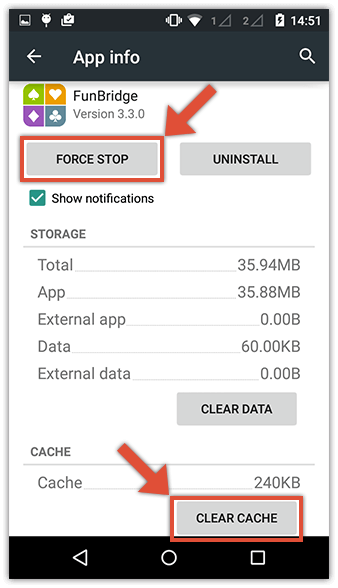General questions on Funbridge
Installation, account creation
Tournaments
- Easy tournaments
- Series tournaments
- Tournaments of the day
- Practice tournaments
- Exclusive tournaments
- Commented tournaments
- Face the elites
- Challenges
- Two player practice
- ACBL Tournaments
- AEB Tournaments
- BBO Italia Tournaments
- CBAI Tournaments
- ČBS Tournaments
- DBf Tournaments
- EBL Tournaments
- EBU Tournaments
- FFB Tournaments
- FPB Tournaments
- FSB Tournaments
- NBB Tournaments
- NBF Tournaments
- Funbridge Points Tournaments
- PZBS Tournaments
- RBBF Tournaments
- SBF Tournaments
- TBF Tournaments
- WBF Tournaments
- Federation tournaments rankings
- Team Championship
- Funbridge Live
- Results at the end of deals
- Archives
How Funbridge works
My account
Installation, account creation
How to close the Funbridge app once and for all when it is not responding anymore?
On Mac:

On iPhone, iPad, iPod Touch:
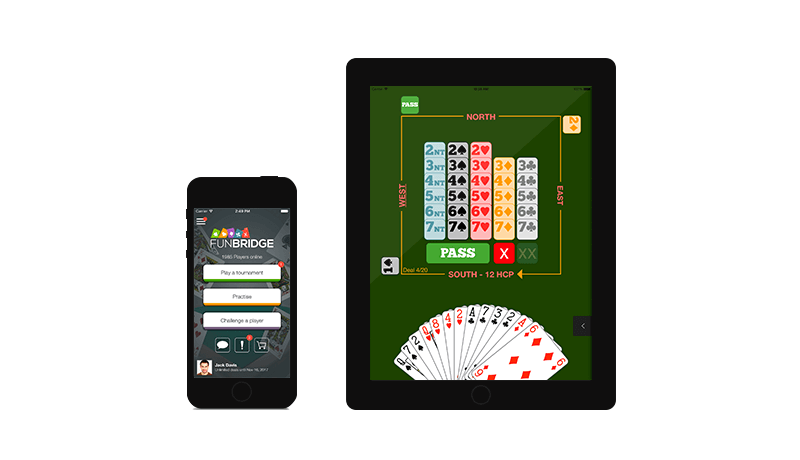
On Android smartphones and tablets:
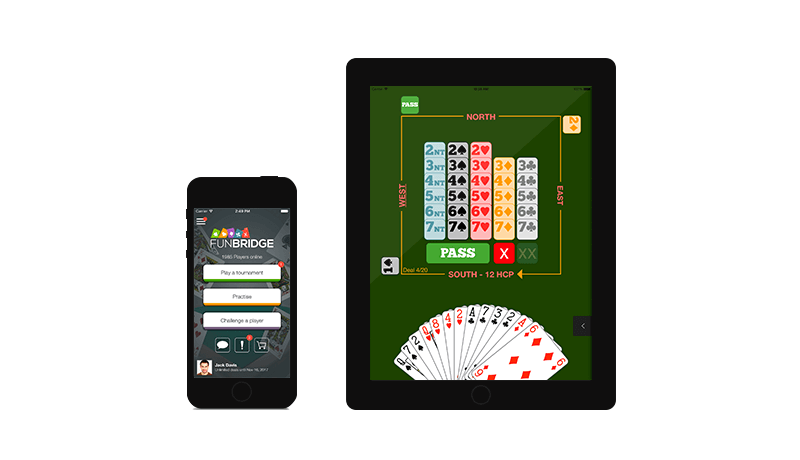
Step 1: Go to your device settings (from the home screen or from the app list)
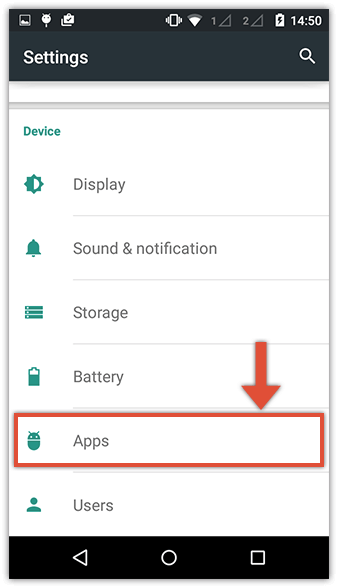
Step 2: In « Apps », select « Funbridge » in the list
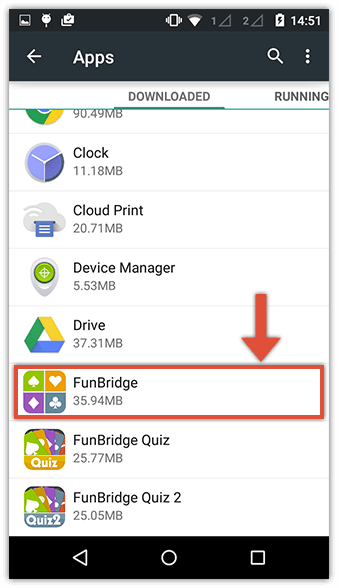
Step 3: Click the « Force stop » button (optional: click the « clear cache » button) and confirm.
Close and relaunch Funbridge from the app list.