
4 tips to help make your life easier!
After looking at the improvements recently brought to Funbridge for web browsers to play from a desktop, today we are sharing some tips to save time and enhance your user experience!
Open Funbridge in 1 click
To open Funbridge in one click, you can create an internet shortcut on your desktop. Follow this link for instructions.
Add Funbridge to your favourites
If you prefer having a link to Funbridge at the top of your web browser, all you have to do is add Funbridge to your Favourites. Follow this link for step-by-step instructions.
Skip the login step
When you open Funbridge, your web browser will prompt you to save your Funbridge login information and password. If you do so, you won’t have to fill it in again next time you launch the app.
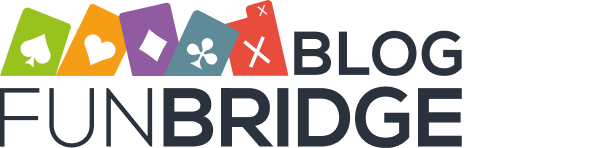

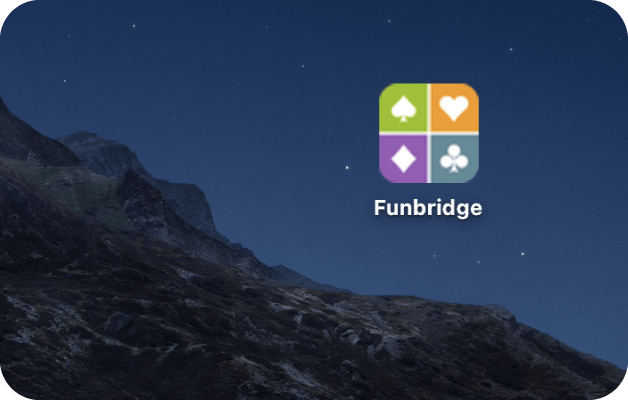
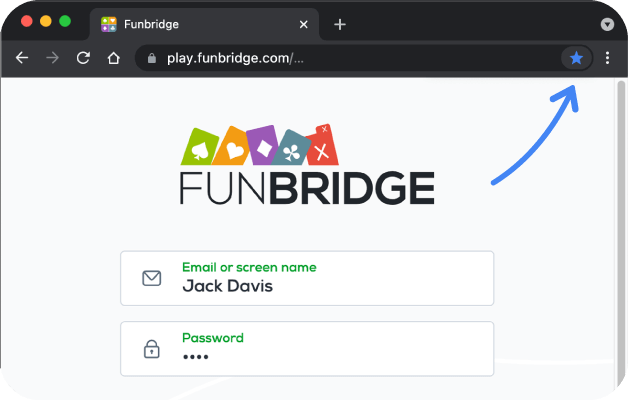
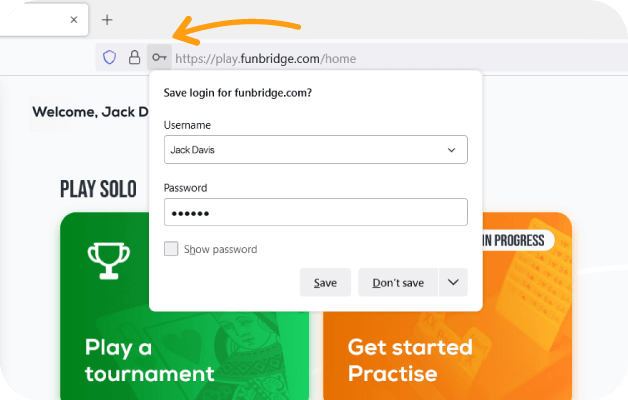
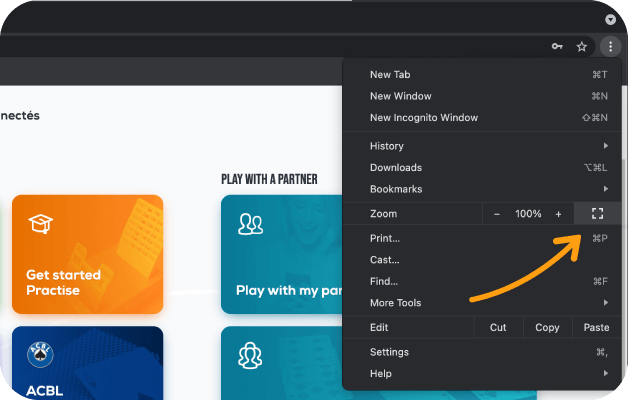



I have twice had people wanting to so called play but where only out to do business and trying to get money out of me! Can you delete those imposters