Settings Tutorial on FunBridge Touch
Hi everyone!
Today on the FunBridge blog, we have prepared a short tutorial on the FunBridge Touch (smartphones and tablets) settings.
On the FunBridge application, the settings are accessible from the gray bar at the bottom of your screen. Touch the “Settings” button to enter.
The settings allow you to define your conventions, you can also set play card specific options . For example:
Take a played card back
By checking this option, the played cards must be validated when they are at the center of the table (the card trembles) by touching the card. Thanks to this, if you played a wrong card, you can cancel it by touching anywhere on the card.
Invert North and South
Activated: if North is the declarer, you play the hand in North displayed at the bottom of the screen. The dummy, South, appears at the top of the screen and West and East are reversed.
Auto collect tricks
Activated: the tricks are collected automatically. If you deactivate this option, you will have to touch every trick to collect them.
The FunBridge settings also let you customize your deck. In fact, you can choose between French and American cards or choose the pattern of the back of the cards.
The full tutorial is available on the FunBridge FAQ, you can access by clicking on the following link: Settings Tutorial – FunBridge Touch.
Feel free to take a look, you might discover options that will help you to make a better use of FunBridge!
We hope you enjoy this tutorial!
The whole FunBridge team wishes you great tournaments!
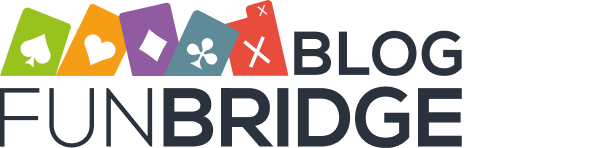




I do not understand the bidding of the robots. It has many times put me in unmakeable contracts. What am I supposed to do? An example is when I bid a major and the robots has at least 6 pts and 4 of the same major and it bids 1 nt. Why? We than miss the major game.
Funbridge is een erg leuke app. Funktioneert goed en loopt niet vast. Je kunt je eigen niveau vastleggen en welk systeem je wilt spelen. Ik speel zelf dagelijks met Funbridge, en zeer tot mijn tevredenheid.
How can I get a partner? I do not always understand the bot I have. She bids a suit to tell me she has nothing in it. How am to know when she does or doesn’t,t
I ask the same like Maureen and Betsy. Why when I open one heart partener bids one spade, I rebid my heart having six cards,she does not support me whith 2 cards?
Hello Maureen, Betsy and Nadia. I invite you to contact the FunBridge support thanks to this link: http://www.funbridge.com/mac/en/hotline.asp
I have no clue as to what convention the bots play in. It seems to me they bid on as little as 6 pts., and with no 5 card suits
I agree with other people. I often end up in wrong suit because of the bidding. For example supporting or bidding a suit with 2 little cards or bidding no trump without a stopper and a very short short suit….are conventions and bidding explained someplace? Linda
Hello Linda, you can find the FunBridge Conventions Card right here: http://www.funbridge.com/uk/conventions.asp
But I also invite you to contact the FunBridge support if you experience a problem with the bidding system: http://www.funbridge.com/uk/hotline.asp
I would like to agree with Maureen, I don’t understand the robats bids. I click on the bids made and the robat has bid something completely different. Also when I click on 2 D. sometimes it says a weak opener and the next time it is a strong 24 pt hand. Another time I made a simple bid showing a min. opener, the robat kept bidding us to game and he had 1 pt. Please tell me what to do. As you can see I have played a lot of the game and really enjoy it but feel it is not fair if we are competing against other players. I would also like to have a description of the different systems that you have listed for advanced and expert. Any help will be appreciated. Thank you. Kathryn (toby11)
Hi Kathryn, I invite you to contact the FunBridge Support as well. These problems need to be solved case by case. They will answer very quickly! http://www.funbridge.com/uk/hotline.asp
Thanks for playing to FunBridge!
I agree with all of the above comments. FunBridge bidders are completely erratic. Just when you think you’ve got it figured out, they put you in an impossible contract with three or four points. It is very frustrating! David
Hi David, I also invite you to contact the FunBridge Support when you’re having this kind of problem. Thank you.
http://www.funbridge.com/uk/hotline.asp