
Your bridge teacher will love this new feature!
As you will no doubt have noticed, Funbridge is rallying its efforts to develop bridge learning. Our latest new features help you make progress in a fun way. Commented deals and analyses made available after playing are the perfect example.
Bridge players willing to improve now have a brand-new tool at their disposal: they can upload preset deals to exclusive tournaments.
A tool to serve learning purposes
Administrators of exclusive tournaments can now upload files with the deals they want to play in their tournaments. It will be possible for them to create thematic tournaments or just share interesting deals that they have collected with the community.
Tested and approved by national bridge federations
The French Bridge Federation has been successfully using this feature during their National Online Bridge Festivals for U15 pupils and U18s for over a year. They needed to adapt the deals to the young players’ level.
Starting this season, the Norwegian Bridge Federation will start an experiment. Teachers will be offered games with thematic deals to extend their courses through practice. Well, it seems that Norwegian kids will be given homework assignments! 😈
Given the enthusiasm for this feature, we have decided to make it available to the whole community. We can’t wait to see what you will make of it!
How to upload deals to an exclusive tournament?
The steps are very easy to follow, but first, you need a file containing all the deals to play in DUP or PBN format (these are the two most common file formats for bridge deals).
Go to the home page of Funbridge and click the button “Get started/Practise”. Then enter the game mode “Exclusive tournaments” and click “Create or manage my tournaments”. A form will open. Just fill in all the details of your upcoming tournament (title, date, duration, scoring system, number of deals, etc.) or select the file you want to use.
The button “Select a file” will enable you to select the file containing your deals on your computer or your mobile device. The deals will be played in the order they are listed in the file. The card distribution, dealer and vulnerability only will be uploaded from your file.
As for standard exclusive tournaments, after each deal, you will have the possibility to share your views with other players in a dedicated section where you can leave comments. You will also be able to restrict the access to your tournaments with a password if you want to run them for your students, friends or bridge club only, for instance.
Give it a go!
Send this article to your favourite bridge teacher, club or federation staff… And make sure you tell us what you think!
“What do you think of this new feature? If you are a bridge teacher or a club manager, how are you going to use this tool? We are guided by the idea that online bridge has a huge potential as a complement to face-to-face courses and could help players learn and progress. Your opinion does matter to make this idea a reality. Let’s discuss in the Comments section of this article!“
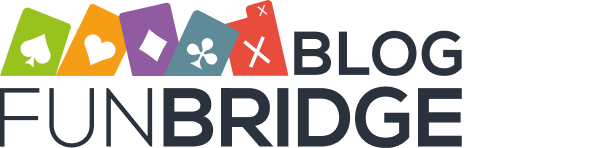



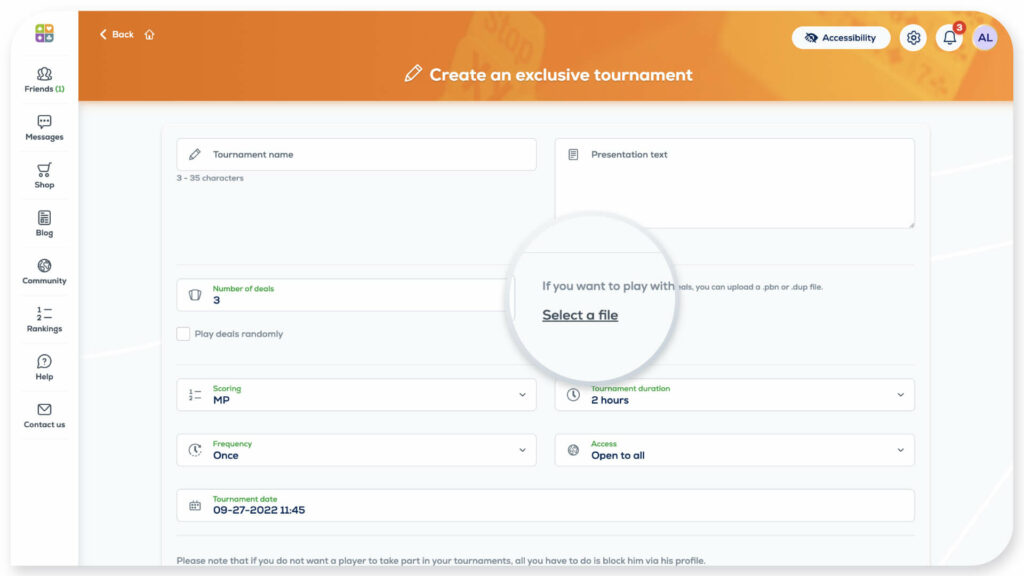




I’m a bridge teacher.
What does it need for me to manage an own tournament for pairs? Do I need “premium +”? (I have premium) Or do I need diamonds for my own tournaments?
And what do my pupils need to participate? An account of course, but also diamonds or distributions? Please explain…
Greetings
Heinz Timmermanns
Hello Heinz, I’m very glad to meet a bridge teacher!
This article is about exclusive tournaments, which are sometimes also called “private tournaments”. You’ll find them under the “Get started/Practise” menu, on the homepage of your app. These are “robot-duplicate” tournaments, like most of the tournaments on Funbridge. Meaning that everyone sit South and play with Argine seated in North, Est and West.
You can set up your own tournament if you are a Premium member (which you are). You can even set a password to restrict access to your students only. We find this game mode to be the perfect fit for training pupils because they all play with (and against) the same AI, so they can be accurately compared to each other.
I am a premium+ member but with regrets the comments after a deal keeps loading indefinitely pls resolve this hot issues
We had a short issue with the server, could you confirm that now your problem is solve ?
Hi. I am new to bridge and working thru chapter deals, I played a commented deal: and filtered for level 1 and deal 623 is what I played. the bidding used conventions ( I think RKC 1430) seems hard for a level one. But now I want them to explain the bidding for me and also the comments on how to play it are extremely difficult for a level one to follow, can someone comment on this and that hand?
You choose your system before the first deal played, but you can change it again at anytime in the general parameters