
🎁 How to treat your family and friends to GOTO Bridge 19 for Christmas? 🎄
Find out how to offer GOTO Bridge 19 for Christmas! The holiday season draws closer and you are short of gift ideas? GOTO Bridge 19 is THE bridge gift you need!
GOTO Bridge is the bridge game par excellence to learn bridge and progress. Offering multiple game modes (lessons and exercises, practice, tournaments, etc.), it is aimed at all players, from beginners to experts, not to mention those who just want to play bridge for fun.

New features of the latest version
- Deal manager: perfect to create and load deals that you want to play. Also excellent learning material for bridge teachers.
- New Goulash mode: bridge deals with freak distributions!
- 15,000 new deals split across all game modes.
- New and more efficient version of the app AI “Argine” created by 2017 Vice World Champion Jérôme Rombaut.
GOTO Bridge is available on computers (PC and Mac) and tablets (iPad and Android tablets).
A little extra: No Internet connection is required to play so you can take it everywhere with you!
✨ Don’t miss our holiday season special offer: USD10 off with the code XMAS18 (discount automatically applied when purchasing via app stores). ✨
► Offer GOTO Bridge 19 – packaged version for PC/Mac
To put under the tree!
Guaranteed delivery by Christmas for any order placed before 17/12.
- Go to gotobridge.com
- Select the packaged version for PC/Mac.
- Enter your delivery address: yours or the one of the person to whom you want to offer the software.
- Confirm your order
► Offer GOTO Bridge 19 – Download version for pc/mac
Digital version of the game.
- Go to gotobridge.com
- Select the download version for PC/Mac.
- Proceed with purchase.
- You will receive a purchase confirmation email allowing you to print a gift voucher.
- Print this voucher and offer it to the person of your choice. To use it, that person will have to go to this page, download GOTO Bridge 19 and enter the registration code mentioned on the voucher.
► Offer goto bridge 19 for ipad
- Search GOTO Bridge 19 using your iPad App Store or in the iTunes Store, then open the product page of the app.
- From your iPad: touchez
 in the top right corner, then tap Gift app
in the top right corner, then tap Gift app 
From the iTunes Store : tap and Gift
and Gift 
- Enter the email address of the person who will receive the gift, a message and the date you want to send him/her your virtual gift.
- Tap Next in the top right corner.
- Select a theme for your virtual gift card, then tap Next.
- Tap Buy, then Buy Now to confirm your purchase.
► Offer goto bridge 19 for android tablets
To use his/her gift card, your friend will have to:
- Open the Google Play Store app from his/her tablet.
- Tap Menu > Redeem.
- Enter the gift card code.
- Tap Redeem.
The gift card amount gets added to his/her Google Play balance and he/she can use it to buy GOTO Bridge 19.
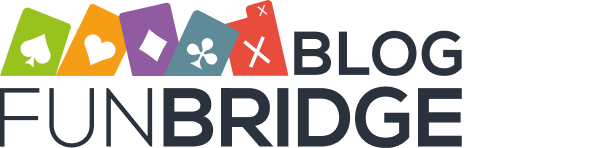



Very slow. Each play took up to 30 seconds. 20 minutes to play a hand. I thought you said it is self contained. Needs no internet. Doesn’t show how many tricks taken by wash side during play. I want a refund.