
Adjustment made to flashing effect at the table (iPhone & iPad)

The new version of Funbridge has been made available to you since the recent update of the app. Many of you have reacted to the enhancements made and in particular players using iOS devices (iPhone and iPad) to the flashing effect at the table showing whose turn it is to play.
In our continuous effort to give you the best game experience possible, we have made some adjustments:
- The flashing effect at the table has been reduced.
- You can now disable it. To do so, go to Settings > Game table > Flashing cursor. This option was already available in the recently updated version but was not working properly.
If you play on iPhone or iPad, please update the Funbridge app on the Apple Store to enjoy these adjustments:
Tell us what you think of the revamped Funbridge app
Also, in a few days a survey will be available about the new version of Funbridge. You will have the possibility to share your detailed opinion on the new look of the app.
We count on you to help us make sure the app fully meets your expectations. Seize the opportunity to express your view!
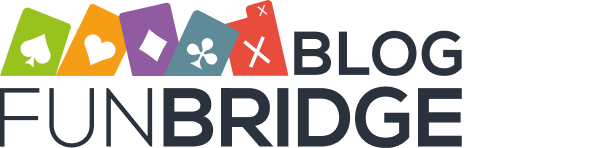




Really hating the new format etc makes me fell dizzy
agree. Besides that, my last deal of practice with my friend got interrupted and there is no way to get rid of it. I can play practice deals alone OK
What happened to exclusive tournaments? When I go there, I do not see my favourites, and the crate page is greyed out.