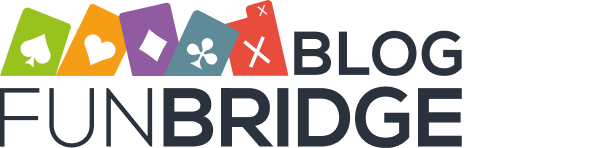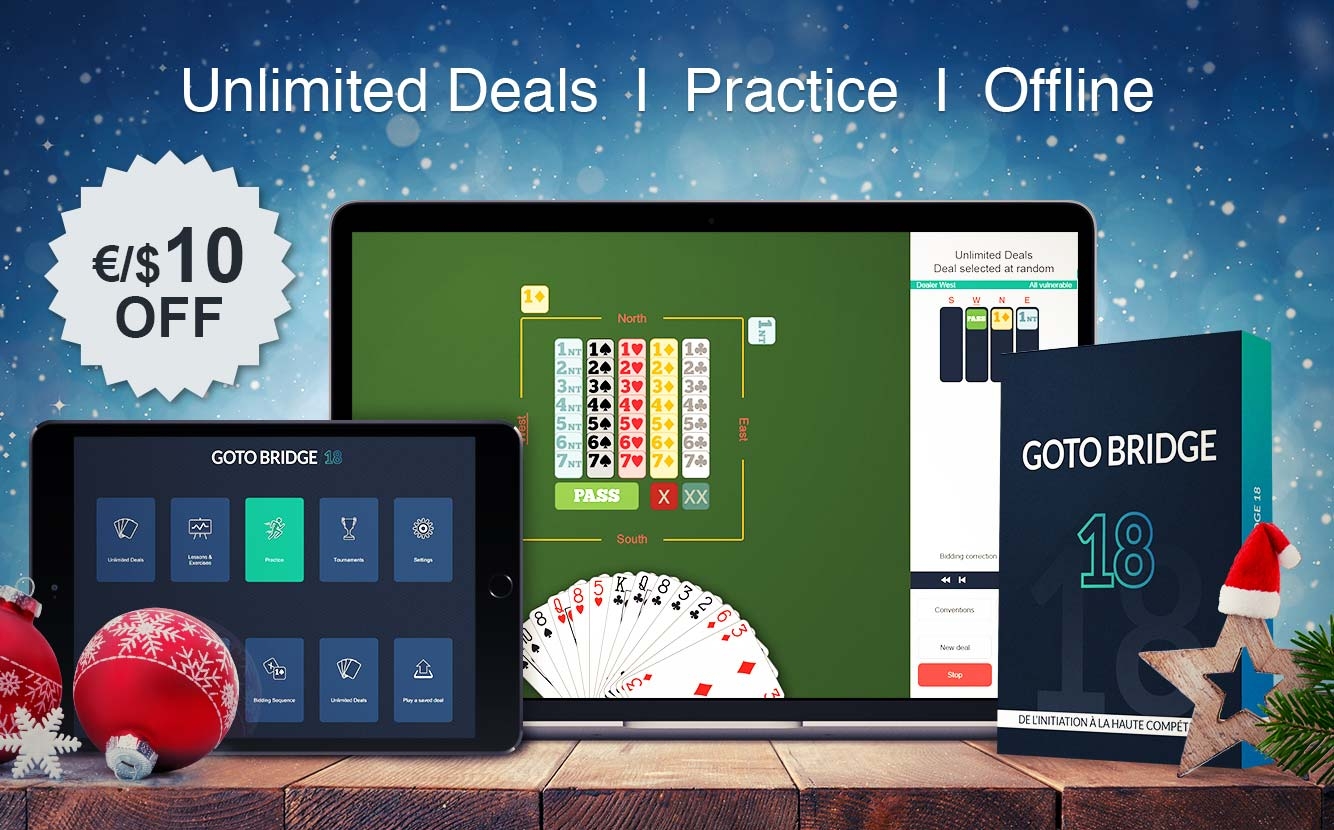
How to give brand new GOTO Bridge 18 as a Christmas gift

The release of brand new GOTO Bridge 18 is a major bridge event of this holiday season, and with good reason. In addition to being available on Windows computers (as the previous 17 versions of the software), this new version is also available on Mac, iPad and Android tablets for the very first time.
It includes unlimited deals, numerous practice game modes to get started, take up bridge again and improve your skills, and no Internet connection is required. Play anywhere, anytime!
To find out more about the new features of GOTO Bridge 18, visit our website www.gotobridge.com.
GOTO Bridge 18 makes a perfect Christmas gift for any bridge addict, from beginners to advanced players. You will find all the necessary details about how to treat your relatives to GOTO Bridge 18 in the rest of this article.
€/$10 immediate discount using the code NEWGB18
Offer GOTO Bridge for PC and Mac
To play on PC or Mac, you can choose between the packaged version with USB stick (delivered directly to your home) and the download (directly to your device). Please note that both versions are strictly identical in terms of content.
Offer the packaged version
- Go to www.gotobridge.com.
- Select the packaged version for PC/Mac.
- Enter your shipping address: your home address or your friend’s address.
- Then confirm your order.
Please note that we cannot guarantee delivery by Christmas for any order made from 18/12.
Offer the download
- Go to www.gotobridge.com.
- Select the download for PC/Mac and proceed with the purchase of the software.
- You will receive a purchase confirmation email allowing you to print this gift voucher.
- Print this voucher and offer it to the person of your choice. All that person will have to do then is go to this page and enter the registration code mentioned on the gift voucher.
Offer GOTO Bridge for iPad
- Open the App Store app from your iPad and search for GOTO Bridge 18.
- Open the app description and tap the “Share” button.
- Then tap the “Gift” button.
- Enter the recipient’s email address, type in a message and enter the date on which you want your virtual gift to be sent.
- The next step allows you to select a theme for your virtual gift card.
- All you need to do now is check the information displayed on your screen and tap the “Buy” button.
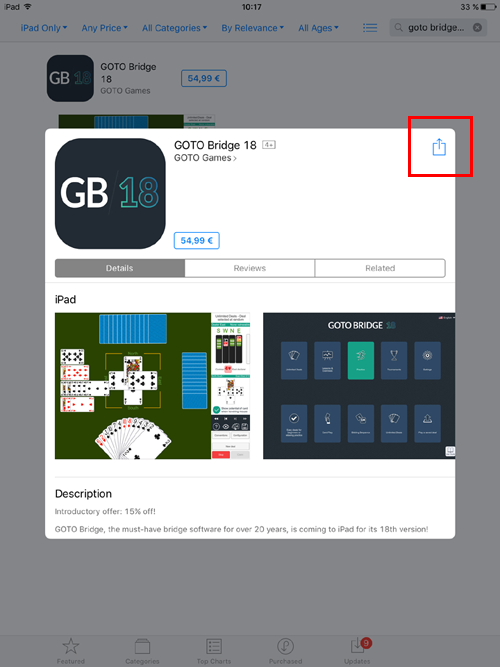
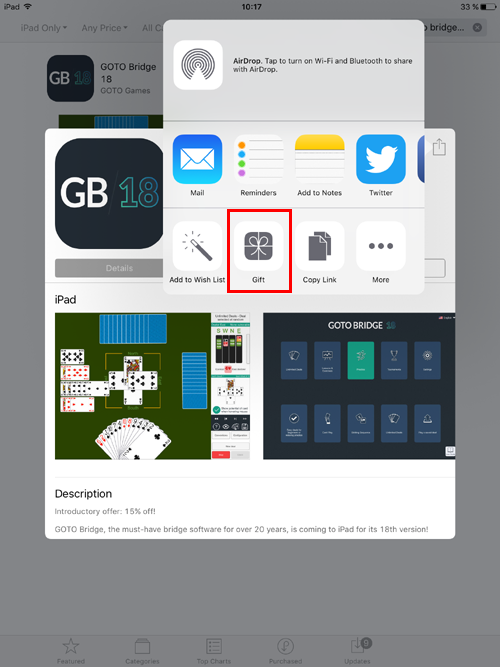
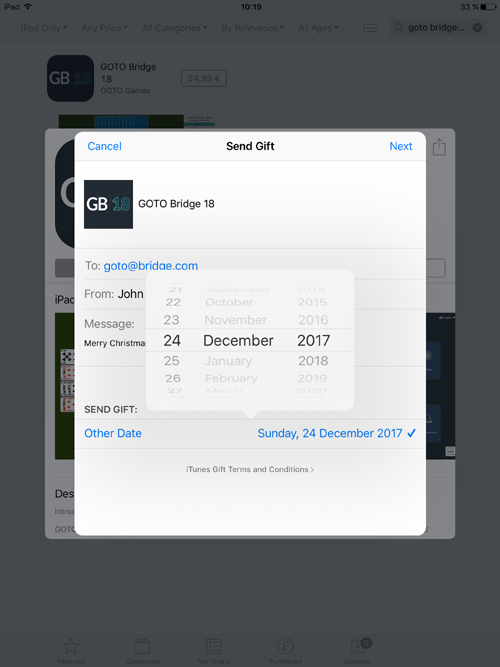
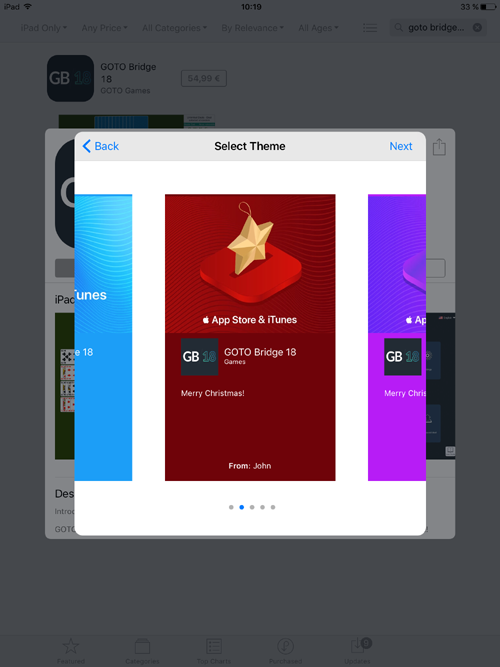
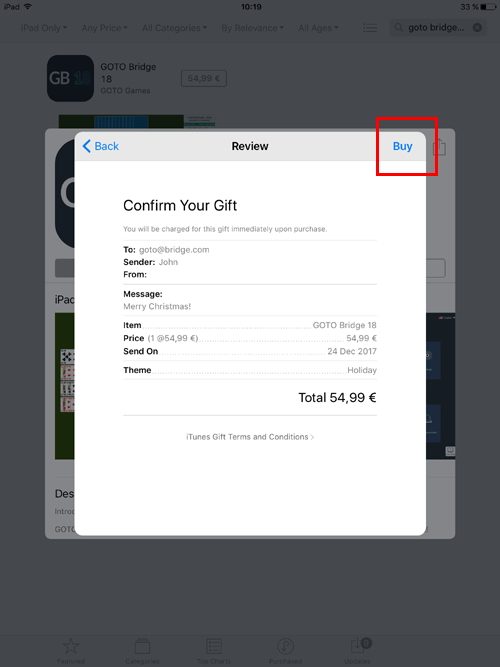
Offer GOTO Bridge for Android tablets
To use his/her gift card, your friend will have to:
- Open the Google Play Store app from his/her tablet.
- Tap Menu > Redeem.
- Enter the gift card code.
- Tap Redeem.
The gift card amount gets added to his/her Google Play balance and he/she can use it to buy GOTO Bridge 18.