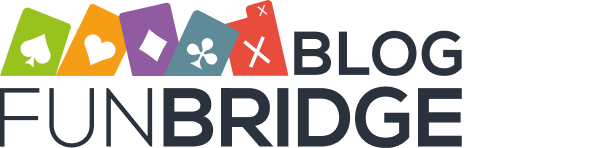How to edit your profile on Funbridge for PC
Today we’re going to show you how to edit your profile on Funbridge for PC.

First, log in to your Funbridge account with your e-mail address and your password in the appropriate fields.

Once you are in the Funbridge main screen, there are two options to access your info card:
Either on the top left side of the screen by clicking on the picture area, or at the bottom right side by clicking the “My info card” button in the “Modify” area.