New 2015 feature! A single account valid on all devices

The whole Funbridge Team wishes you all the best for 2015!
And to get the New Year off to a good start, we are happy to inform you that as early as next week, you will be able to use your account on all devices on which Funbridge is available: PC, Mac, tablets and smartphones (iOS and Android).
Until now, you could only use your account on a Windows computer. If you also wanted to play on Mac, tablets and smartphones (iOS and Android), you had to create a new account and subscribe again.
As early as next week (you will be notified by email), you will be able to directly log in to the Funbridge app for Mac, tablets and smartphones (iOS and Android) with your current account.
However, if you already and also have an account which is valid on Mac, tablets and smartphones (iOS and Android), you will be able to merge both accounts to keep only one account. And if you have purchased deals and/or taken out a subscription on both versions, your purchases/subscriptions will also be merged.
What will actually happen?
Windows computer users only: First, you will have to update your software programme. This update (version 291) will be compulsory and automatic.
[If the update does not work, please try again by disabling your antivirus.]
All users: When you will log in to Funbridge, a window will ask you to provide some information. Once this will be done, your account will be valid everywhere. You will receive an email as soon as you will be able to go through these steps.
Read more below…
Thanks to your current account, you will be able to log in from any of the following devices:
– iPhone, iPad, iPod Touch
– Android smartphones and tablets
– Mac
– Windows computer
MERGING YOUR ACCOUNTS
How are we going to proceed? It’s very simple!
Next week, you will be asked to fill in a questionnaire intended to determine if you hold one or two Funbridge accounts (one on smartphones/tablets/Mac, the other one on a Windows computer).
1st case: you hold only one account (on your iPhone e.g.).
In this case, this account will allow you to log in on all devices.
2nd case: you hold two accounts (one on your Android tablet and the other one on your Windows computer e.g.).
In this case, both of your accounts will be merged so that you keep only one email address and one password to log in on all devices. To do so, you will just have to follow the indications given in the questionnaire.

MY DEALS/MY SUBSCRIPTION
1st case: you hold only one account.
Whatever the device you use to log in is (PC, Mac, smartphone, tablet), your remaining deals or current subscription will be valid everywhere.
2nd case: you hold two accounts.
In this case, your remaining deals and current subscription will also be merged.
Example: James has an « Unlimited deals » subscription to Funbridge for a Windows computer which is valid until 1 March 2015. He also purchased a 100 deals pack on his iPhone app and there are 92 left. Once both of his accounts will be merged, James will be able to play with his « Unlimited deals » subscription until 1 March 2015. When it will expire, he will play with his remaining 92 deals.

TOURNAMENTS
IMPORTANT: the tournaments of the application for smartphones/tablets/Mac and the tournaments of the software programme for Windows computers will always be different despite the fact that your accounts will be merged.
You won’t be able to start a daily tournament on your iPhone and finish it on your Windows computer.
However, you can easily start a daily tournament on your iPhone and finish it on your Mac or tablet since this is the same application.

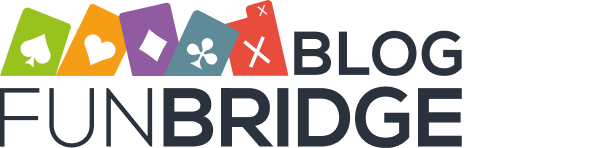



are there any players in the PARKS area of Johannesburg?
I am interested after my free month in subscribing to funbridge however I cannot read French and as your application is in French I can’t
Hi Rob, on the Funbridge software (on the Windows computer version) you can change the software language from the login screen, right below the “Log in with Facebook button” (in French: “connexion avec Facebook”).
How do I download my photo?
I need to delete all previous history and ranking and start fresh
how to delete all previous history and ranking and restart fresh?
i would like to prefer Windows pc and tablet
I really don’t understand what is going on here
As a windows 7 user, do I have to do anything to maintain my rewards?
Quando scade il nostro abbonamento?